For more information around reducing digital footprints or any other services we offer, please feel free to contact Risk Evolves.
TOP TIPS
to reduce your digital footprint

Remove Your Home Address Data
Unless you opt-out, when registering to vote, you will be placed on the country’s open register. This is a publicly available database of first names, surnames and registered addresses. Our first hot tip is to ‘opt-out of the Open Register’. Available here. Successfully opting out of the Open Register will put a stop to your personal information appearing in future Open Registers. Unfortunately, this will not remove any of your data’s previous appearances on former Open Registers. To remove this, we must use our second hot tip, which is to ‘submit a Right to Erasure request on 192.com’. Available here. 192.com is the most popular online search tool for indexing previous open registers. So, removing your personal data from here will have the largest effect. If you successfully follow these two tips, your home address should be safe on the internet!
Restrict Social Media Privacy Settings
Social media can be a powerful tool for both the user and an attacker. If privacy settings on sites like Facebook, LinkedIn, Instagram and Twitter are not secure enough, attackers can gain information to aid in attacks. These attacks don’t have to be digital in nature either. If an attacker can see all your holiday pictures, they may assume that your house is empty and this may put you, your family, or even your property at risk. This leads us to our third hot tip, ‘tighten your social media privacy settings’. The NCSC has a great guide on steps you can take to do this. Available here.


Remove Your Family Data
Mapping out your family tree may seem like a fun activity, but giving an attacker a detailed map of your relatives may have sinister consequences, and attackers love Ancestry.com. Even if you yourself have no information on the website, data on your extended family could be used to spoof email addresses for phishing campaigns. The less an attacker knows about you, the better! This brings us to our fourth hot tip, which is ‘Submitting a Removal of Personal Data request on ancestry.com’. Available here. Please note, however, erasure requests for other family members cannot be made by yourself unless it is for a minor or a person of which you hold power of attorney over.
Separate Work and Personal Contact Details
Next, implementing digital separation between your digital work and personal presence. Having a different work email to a personal email is vital for potentially spotting phishing and spam emails, stopping data scraping and increasing the privacy of your online presence. Similarly, separation between a company phone number and a personal phone number is equally important. Distributing personal phone numbers for business purposes could lead SIM swapping or cloning attacks to target your employees, customers or even be used to bypass SMS-based 2-Factor Authentication. Our fifth hot tip, ‘Separate your work and personal personas online’.

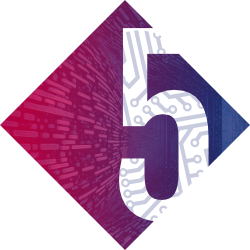
Remove Your Data from Data Brokers
Unfortunately, the autonomous collection of your personal data is big business, and some of the largest and often used public collectors are RocketReach, Lusha and Hunter. They will use automation to collect as much public information from sites like LinkedIn, Facebook, Instagram and the web, then package that information up and sell to anyone who is interested.
Which brings us to our last hot tip, ‘Submitting a Removal of Personal Data request on data brokers’.
Opt-Out: RocketReach | Lusha | Hunter.io
Which brings us to our last hot tip, ‘Submitting a Removal of Personal Data request on data brokers’.
Opt-Out: RocketReach | Lusha | Hunter.io