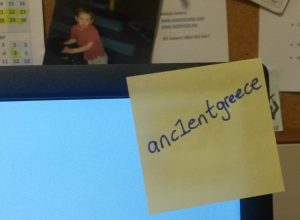The glorious sunshine we have had this summer prompted me to get my sandals out and show a bit of ankle! I even went as far as putting my shorts on, sorry to shock those of a nervous disposition.
But we haven’t always had that luxury. Back in the 1920’s there were laws against that sort of thing.
So – what’s this got to do with computers? Well it’s a roundabout way of getting you to think about what you’re revealing to the world in terms of your personal data.
I know I.T. people nag incessantly about passwords but in these days of email communication, social media and online file storage, often the only thing standing between you and a voyeur is the strength of your password.
So – here’s a list of 10 deadly sins that I’ve come across – I’m sure none of you have ever done any of these but here they are as a reminder of what not to do.
- Writing your password on a post-it note stuck to your computer
- Sticking it on a scrap of paper on the underside of your desk
- Using “Password”, “123456”, “qwerty”, “letmein”
- Using a simple password but with 0 or 3 in place of an O or an E. (Yup – hackers have caught on to that one)
- Using a dog’s or child’s name
- Telling a co-worker your password
- Telling someone in the IT department your password
- Password is the same as your username with a 1 at the end
- Changing your password that has a 1 at the end to the same with a 2 at the end
- Never or rarely changing your password
I’m happy to hear confessions!
It’s not easy though – you’re busy and the passwords you are often given are stupidly complicated.
So what can you do? Well there’s lots you can do – try the following for a start.
- How about using the initial letters of a phrase that means something to you – for instance: MyDgHs16Fl (My dog has 16 fleas)
- Set a good example in your office or family by changing your password and standing firm on not sharing it. There are ways of sharing information without sharing your passwords. It might take a little bit of setting up but it’s much safer that exposing everything. Ask me if you’d like to do this but not sure how.
- Set your screen-saver to need a password when you come back to your PC after making the coffee.
If you think your laptop is safe, ask a teenager to try to hack it – you may be in for an unpleasant surprise – my friend’s 14 year old once confided in me that he knew the net-nanny password but I wasn’t to tell his mum as she would change it if she knew! I didn’t tell on him but I persuaded the friend to change the password anyway. Go to Get Safe Online for more info.
Or download the infographic (above) from the National Cyber Security Centre:
It’s a big bad world out there – do what you can to keep safe.
For help with this or with any IT issues please contact me at Risk Evolves – I just luuuurve talking about computing, but don’t trust me to keep any secrets from your Mum.